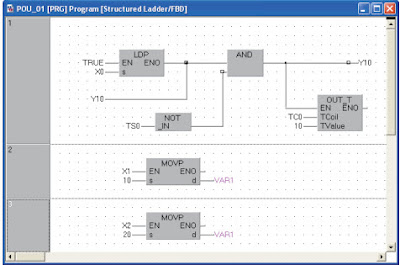Project พัดลมปรับความเร็วตามอุณหภูมิ + ควบคุมผ่าน Android Phone
แนะนำความสามารถของพัดลมตัวนี้กันก่อนนะครับ สามารถทำงานได้ 3 โหมด คือ 1. Manual 2. Auto และ 3. Manual โดย Android Phone

มาสคอตสินค้าของ Hada Labo
เป็นผลิตภัณฑ์ดูแลผิวจากประเทศญี่ปุ่น ซึ่งทางทีมงานได้เข้าไปทำระบบไฟฟ้าและควบคุมเจ้าตัวมาสคอตดังรูปด้านล่าง โดยทำเป็นเกม ให้ผู้เล่นแข่งกันตบแก้ม ใครตบเก่งก็เป็นผู้ชนะไปนะครับ

วันเสาร์ที่ 16 มกราคม พ.ศ. 2559
 09:18
09:18
 Unknown
Unknown
Simple Project เราสามารถสร้างโปรแกรมเป็นแบบลักษณะ sequence ที่ใช้คำสั่งในการโปรแกรม PLC CPU ซึ่งจะเขียนเหมือนกับ GX Developer ซึ่งภาษาที่ใช้เขียนมีดังต่อไปนี้
- Graphic languages
- Ladder มีลักษณะคล้ายวงจรไฟฟ้า หรือวงจร relay เช่นสัญลักษณะ contacts ,coils เป็นต้น
 |
| http://share.psu.ac.th/system/assets/media/files/000/028/097/original_N2Gen_ladder.jpg?1306829047 |
- SFC มีลักษณะการเขียนที่ทำให้ง่ายเช่นงานแบบ step หรือ การประมวลผลและเงื่อนไขการข้าม step
 |
| http://www.chinabaike.com/uploads/allimg/110522/1312035625-2.jpg |
- Text language
- ST (Structured Text) เป็นภาษาที่ใช้ในงานที่มีเงื่อนไขการทำงานที่ซับซ้อน เพราะเป็นภาษาระดับสูงเช่น ภาษาซี
 |
| http://www.fernhillsoftware.com/Images/IEC61131STExample.png |
Structured Project เราสามารถที่จะสร้างโปรแกรมโดยเป็นแบบ structured program โดยแบ่งการควบคุมเป็นส่วนย่อยๆ และการทำ fuction ที่สามารถใช้งานร่วมกันได้ ทำให้โปรแกรมเข้าใจได้ง่ายและประยุกต์ใช้งานได้หลากหลาย
- Graphic languages
- Ladder
- Structured Ladder/FBD เหมือนการนำ Ladder ที่มีลักษณะวงจรไฟฟ้า หรือวงจร relay กับ function blook มาใช้งานร่วมกัน ทำให้ง่ายต่อการเขียนโปรแกรม
 |
| http://www.thaiplc.com/webboard/index.php?topic=5694.0 |
- SFC
- Text language
- ST (Structured Text)
Manual :SW1DNC-GXW2-E หัวข้อ 1.1 หน้า 20-21
วันพฤหัสบดีที่ 7 มกราคม พ.ศ. 2559
 09:02
09:02
 Unknown
Unknown
ต้องการตั้งเวลาเปิด-ปิดรดน้ำต้นไม้แบบอัตโนมัต เวลา 10.00น. - 10.59 น. และ 18.00น. - 18.59 น. เราจะใช้ RTC (Real Time Clock) ของ PLC ซึ่ง PLC ต้องเป็นรุ่นที่มี Battery Backup ด้วยนะ
ทำการศึกษาคู่มือว่าสามารถใช้ S.memory ไหนเป็นตัวเก็บข้อมูลเวลา วัน เดือน ปี
จากโจทย์เราเลือกใช้ Device Number D8015(ชั่วโมง)
แบบโปรแกรมง่ายๆครับ สามารถนำไปประยุกต์ใช้งานได้นะครับผม
ทำการศึกษาคู่มือว่าสามารถใช้ S.memory ไหนเป็นตัวเก็บข้อมูลเวลา วัน เดือน ปี
 |
| Real Time Clock PLC Mitsubishi FX Series(Programmable logic controllers Programing Manual 9.2) |
วันศุกร์ที่ 3 กรกฎาคม พ.ศ. 2558
 23:53
23:53
 Pornprasert
Pornprasert
บอร์ดเล่นเพลง mp3 ที่ใช้ชิป VS1053 นี้ค่อยข้างใช้งานได้ง่าย เนื่องจากมีผู้พัฒนา library ให้เรียบร้อยแล้ว การใช้งานนี้ไม่สอนหลักการอะไรมากนะครับ แค่ใช้งานมันได้ก็พอแล้วครับ
หลัก ๆ คำสั่งที่ใช้งานก็จะ เช่น
MP3player.isPlaying() // ดูว่าเพลงกำลังเล่นอยู่ไหม
MP3player.setMonoMode(1); // 1=EnableMono, 0=DisableMono
MP3player.stopTrack(); // หยุดเล่น
MP3player.pauseMusic(); // หยุด
MP3player.resumeMusic(); // เล่นต่อ
MP3player.resumeMusic(2000); //
MP3player.playTrack(ลำดับเพลง);//เล่นเพลง
มีอีกเยอะนะครับ ศึกษาเพิ่มเติมได้ที่
http://mpflaga.github.io/Sparkfun-MP3-Player-Shield-Arduino-Library/class_s_f_e_m_p3_shield.html
สำหรับตัว library สามารถโหลดได้จากเว็ปนี้เลยนะครับ
http://www.geeetech.com/wiki/index.php/File:MP3-TF.zip
ซึ่งใช้กับ arduino รุ่น 1.0.5 R2 ได้ปกติ คือรุ่น1.0.X ใช้งานได้ครับ
พวกรุ่น 1.5.x มันจะมี error: variable 'bitrate_table' must be const in order to be put into read-only section by means of '__attribute__((progmem))'
PROGMEM uint16_t bitrate_table[15][6] = {
^
Error compiling.
หลัก ๆ คำสั่งที่ใช้งานก็จะ เช่น
MP3player.isPlaying() // ดูว่าเพลงกำลังเล่นอยู่ไหม
MP3player.setMonoMode(1); // 1=EnableMono, 0=DisableMono
MP3player.stopTrack(); // หยุดเล่น
MP3player.pauseMusic(); // หยุด
MP3player.resumeMusic(); // เล่นต่อ
MP3player.resumeMusic(2000); //
MP3player.playTrack(ลำดับเพลง);//เล่นเพลง
มีอีกเยอะนะครับ ศึกษาเพิ่มเติมได้ที่
http://mpflaga.github.io/Sparkfun-MP3-Player-Shield-Arduino-Library/class_s_f_e_m_p3_shield.html
ตัวบอร์ดรองรับ
Features
- Can play a variety of music formats, support for OGG encoding real-time recording
- SPI interface, the control signal lines are led out
- A headphone and stereo output
- A microphone for recording
- A line_in input interface
- Power indicator
- 3.3V and 2.8V of LDO chip AMS-1117 on board, provides up to 800mA current
- A single power supply: +5 VDC
- 12.288 Mhz crystal
- TF card slot
Decodes formats
- Ogg Vorbis
- MP3 = MPEG 1 & 2 audio layer III (CBR+VBR+ABR)
- MP1 & MP2 = MPEG 1 & 2 audio layers I & II optional
- MPEG4 / 2 AAC-LC(+PNS), HE-AAC v2 (Level 3) (SBR + PS)
- WMA4.0/4.1/7/8/9 all profiles (5-384 kbps)
- FLAC lossless audio with software plugin (upto 24 bits, 48 kHz)
- WAV (PCM + IMA ADPCM)
- General MIDI 1 / SP-MIDI format 0
Encodes formats from mic/line
- Ogg Vorbis with software plugin
- IMA ADPCM
- 16-bit PCM
Document
Wring ของบอร์ด กับ arduino uno
ผมลองล่ะ Micro Sd card 4gb ใช้งานได้ 16gb ก็น่าจะได้ไม่ลอง ลองดูนะครับ อิอิอิสำหรับตัว library สามารถโหลดได้จากเว็ปนี้เลยนะครับ
http://www.geeetech.com/wiki/index.php/File:MP3-TF.zip
ซึ่งใช้กับ arduino รุ่น 1.0.5 R2 ได้ปกติ คือรุ่น1.0.X ใช้งานได้ครับ
พวกรุ่น 1.5.x มันจะมี error: variable 'bitrate_table' must be const in order to be put into read-only section by means of '__attribute__((progmem))'
PROGMEM uint16_t bitrate_table[15][6] = {
^
Error compiling.
เหมือน avr-gcc ไม่รองรับอะไรซะอย่างนี่แหละ อย่างรู้เพิ่มเติมลองหาให้อากูดูครับ แหะๆ
สำหรับโค้ด ก็ตามนี่ครับ
/**************************************
*
* Example for Sparkfun MP3 Shield Library
* By: Bill Porter
* www.billporter.info
*
* Function:
* This sketch listens for commands from a serial terminal (like the Serial Monitor in
* the Arduino IDE). If it sees 1-9 it will try to play an MP3 file named track00x.mp3
* where x is a number from 1 to 9. For eaxmple, pressing 2 will play 'track002.mp3'.
* A lowe case 's' will stop playing the mp3.
* 'f' will play an MP3 by calling it by it's filename as opposed to a track number.
*
* Sketch assumes you have MP3 files with filenames like
* "track001.mp3", "track002.mp3", etc on an SD card loaded into the shield.
*
***************************************/
#include
//Add the SdFat Libraries
#include
#include
//and the MP3 Shield Library
#include
//create and name the library object
SFEMP3Shield MP3player;
SdFat sd;
SdFile file;
byte temp;
byte result;
char title[30];
char artist[30];
char album[30];
void setup() {
Serial.begin(115200);
result = sd.begin(SD_SEL, SPI_HALF_SPEED);
//boot up the MP3 Player Shield
result = MP3player.begin();
//check result, see readme for error codes.
if(result != 0) {
Serial.print("Error code: ");
Serial.print(result);
Serial.println(" when trying to start MP3 player");
}
Serial.println("Hello");
Serial.println("Send a number 1-9 to play a track or s to stop playing");
}
void loop() {
if(Serial.available()){
temp = Serial.read();
Serial.print("Received command: ");
Serial.write(temp);
Serial.println(" ");
//if s, stop the current track
if (temp == 's') {
MP3player.stopTrack();
}
else if (temp >= '1' && temp <= '9'){
//convert ascii numbers to real numbers
temp = temp - 48;
//tell the MP3 Shield to play a track
result = MP3player.playTrack(temp);
//check result, see readme for error codes.
if(result != 0) {
Serial.print("Error code: ");
Serial.print(result);
Serial.println(" when trying to play track");
}
Serial.println("Playing:");
//we can get track info by using the following functions and arguments
//the functions will extract the requested information, and put it in the array we pass in
MP3player.trackTitle((char*)&title);
MP3player.trackArtist((char*)&artist);
MP3player.trackAlbum((char*)&album);
//print out the arrays of track information
Serial.write((byte*)&title, 30);
Serial.println();
Serial.print("by: ");
Serial.write((byte*)&artist, 30);
Serial.println();
Serial.print("Album: ");
Serial.write((byte*)&album, 30);
Serial.println();
}
/* Alterativly, you could call a track by it's file name by using playMP3(filename);
But you must stick to 8.1 filenames, only 8 characters long, and 3 for the extension */
else if (temp == 'f') {
//create a string with the filename
char trackName[] = "track001.mp3";
// char trackName[] = "1.mp3";
//tell the MP3 Shield to play that file
result = MP3player.playMP3(trackName);
//check result, see readme for error codes.
if(result != 0) {
Serial.print("Error code: ");
Serial.print(result);
Serial.println(" when trying to play track");
}
}
}
delay(100);
}
ลองเอาไปเล่นดูนะครับ มีติดปัญหาอะไรถามมาได้เลยนะครับ เพื่อช่วยท่านได้หรือป่าว
ขอบคุณที่อ่านนะครับ บทความเขียนงงนิดหน่อยนะ ดึกๆแล้ว
วันเสาร์ที่ 11 เมษายน พ.ศ. 2558
วันเสาร์ที่ 21 กุมภาพันธ์ พ.ศ. 2558
 20:49
20:49
 Unknown
Unknown
บอร์ด IOIO (โยโย่) เป็นบอร์ดไมโครคอนโทรลเลอร์ตัวหนี่งที่ถูกสร้างขึ้นโดยฝีมือของ YTAI Ben-Tsvi (ชื่ออ่านว่า อีทาย) ซึ่งเป็นวิศวกรชาวอิสราเอลของบริษัท Google นั่นเอง
วันนี้จะมานำเสนอ Project IOIO Android + PIR Motion HC-SR 501
อุปกรณ์ที่
project นี้มีการใช้ IOIOService ซึ่งจะตรวจจับการเคลื่อนไหวตลอดเวลา แม้เราไม่เปิดหน้าต่าง application
วันนี้จะมานำเสนอ Project IOIO Android + PIR Motion HC-SR 501
 |
| รูปแสดงเมื่อ HC-SR 501 ตรวจพบการเคลื่อนไหว |
อุปกรณ์ที่
- บอร์ด IOIO
- bluetooth dongle
- hc-sr 501
- android phone
- power adapter
การต่อวงจร
HC-SR 501 กับ บอร์ด IOIO
 |
| http://www.bdspeedytek.com/wp-content/uploads/1.1.jpg |
 |
| http://www.tpemagazine.com/2009/images/issue36/ioio-q.png |
HC-SR 501 <> บอร์ด IOIO
GND <> GND
OUTPUT <> PIN38 DigitalInput
VCC <> +5V
การทำงาน
 |
| เมื่ออยู่ในสภาวะ ไม่มีการเคลื่อนไหว จะเป็นสีดำ |
 |
| เมื่อมีการเคลื่อนไหว hc-sr 501 ตรวจจับได้ จะเปลี่ยนสีเป็นสีแดงพร้อมข้อความ Warning!! |
project นี้มีการใช้ IOIOService ซึ่งจะตรวจจับการเคลื่อนไหวตลอดเวลา แม้เราไม่เปิดหน้าต่าง application
วีดีโอการทำงาน
วันเสาร์ที่ 14 กุมภาพันธ์ พ.ศ. 2558
 21:27
21:27
 Unknown
Unknown
Project กระปุกออมสินอัจฉริยะ สามารถนับจำนวนเหรียญและยอดเงินที่ยอดได้ โดยความสามารถของ project กระปุกออมสินอัจฉริยะ คือ
- นับเหรียญ 1 บาท
- นับเหรียญ 5 บาท
- และนับเหรียญ 10 บาทได้
 |
| รูปกระปุกออมสินยังไม่สมบูรณ์เท่าไร |
เมื่อเหรียญลงกระปุกออมสิน จะมีเสียงเพลงบอกว่าลงแล้ว พร้อมแสดงผลผ่านจอ lcd 16x4
อุปกรณ์ที่ใช้
- Arduino UNO R3 SMD
- Power Adapter 9V 1A
- Pushbutton
- เซ็นเซอร์ก้ามปู โฟโต้อิเล็กทริคเซนเซอร์
- จอ LCD 16X4 พร้อม I2C
- ตัวต้านทาน 10k
- บอร์ด Relay 1 ช่อง Coil 5VDC
- บอร์ด Ett Remote MP3 V2.0
- ลำโพงไฟ 5V
- สายจั้มเปอร์
- อุปกรณ์ทำกระปุกออมสิน
ห หลักการทำงาน
- เมื่อใส่เหรียญ 1 บาท จะเหรียญจะผ่านเซ๋นเซอร์เพียงตำแหน่งแรก ตำแหน่งเดียวจึงทำให้รู้ว่าเหรียญนี้เป็นเหรียญ 1 บาท
- เมือใส่เหรียญ 5 บาท เหรียญจะผ่านเซ็นเซอร์ก้ามปู 2 ตำแหน่ง จึงทำให้รู้ว่าเหรียญนี้เป็นเหรียญ 5 บาท
- เมื่อใส่เหรียญ 10 บาท เหรียญจะผ่านเซ็นเซอร์ก้ามปู 3 ตำแหน่ง จึงทำให้รู้ว่าเหรียญนี้เป็นเหรียญ 10 บาท
- และเมื่อเหรียญผ่านเซ็นเซอร์ก้ามปูตำแหน่งที่ 3 จะให้เล่นเพลง และปรับยอดแสดงที่จอ lcd
- สามารถกด reset ได้เมื่อเหรียญเต็มกระปุก
วันพุธที่ 14 มกราคม พ.ศ. 2558
 14:35
14:35
 Unknown
Unknown
สายลิ้งค์ PLC Mitsubishi FX ราคา 500 บาท
- ความยาว 3 เมตร
- รองรับ PLC FX1S ,FX1N ,FX3G ,FX3U ,FX3UC
- รองรับ WINDOWS XP ,7,8
- สายสีดำ วัสดุอย่างดี
- USB to RS422
ติดต่อ
0804224466
หรือสั่งซื้อจาก
http://www.elec2you.com/category/15/plc/%E0%B8%AA%E0%B8%B2%E0%B8%A2%E0%B9%82%E0%B8%AB%E0%B8%A5%E0%B8%94-plc
วันอาทิตย์ที่ 11 มกราคม พ.ศ. 2558
 21:58
21:58
 Unknown
Unknown
Project ปลั๊กไฟอัจฉริยะ ที่สามารถควบคุมด้วย smart phone พร้อมตั้งเวลาปิดได้
เพื่อเพิ่มความสะดวก สบาย ให้แก่ผู้ใช้งาน ซึ่งเป็นการนำความรู้ด้าน อิเล็กทรอนิกส์ ไฟฟ้า ระบบควบคุมมาประยุกต์ใช้งาน เพื่อให้เกิดการนำเทคโนโลยีมาใช้ในบ้านต่อไป smart home
หลักการทำงาน
เพื่อเพิ่มความสะดวก สบาย ให้แก่ผู้ใช้งาน ซึ่งเป็นการนำความรู้ด้าน อิเล็กทรอนิกส์ ไฟฟ้า ระบบควบคุมมาประยุกต์ใช้งาน เพื่อให้เกิดการนำเทคโนโลยีมาใช้ในบ้านต่อไป smart home
อุปกรณ์ที่ใช้
- ปุ่มกดสีแดง
- หลอด led สีเขียว
- กล่องอเนกประสงค์
- สวิตช์ เปิด - ปิด ไฟ
- ปลัํกตัวเมีย
- hc-06 bluetooth module
- arduino pro mini 5v 16Mhz
- borad relay
- power adapter 5v
- สายไฟ
คุณสมบัติของ project
- สามารถ เปิด - ปิด ได้แบบแมลนัว คือ
- กรณีปิดอยู่ กดปุ่มสีแดงค้างไว้ 1 วินาที จะเปิด
- กรณีเปิดอยู่ กดปุ่มสีแดงค้างไว้ 1 วินาที จะปิด
- มีหลอด led แสดงสถานะการจ่ายไฟที่ปลั๊กตัวเมีย
- สีเขียวติด แสดงว่าจ่ายไฟ
- สีเขียวดับ แสดงว่าไม่ได้จ่ายไฟ
- สามารถ เปิด - ปิด ด้วย app android
- สมารถตั้งเวลาปิดได้ หน่วยเป็นวินาที
- มีการแสดงเวลานับถอยหลังได้
หลักการทำงาน
- มีระบบควบคุมที่ชื่อว่า arduino pro mini ที่ใช้ในการรับคำสั่งจากปุ่มกดสีแดง พร้อมส่งคำสั่งไปยังวงจรรีเลย์ที่ใช้ในการ เปิด ปิด ไฟ พร้อมทั้งเชื่อมต่อแบบไร้สายโดยใช้เทคโนโลยี bluetooth ระหว่างตัว arduino pro mini กับ android phone ในการรับส่งข้อมูล
สนใจสอบถามได้
080-422-4466
วันอาทิตย์ที่ 21 ธันวาคม พ.ศ. 2557
 21:37
21:37
 Unknown
Unknown
Micro Controller , Electronic Module ต่างๆ
เช่นการรับข้อมูลจาก Sensor ต่างๆ เช่น
วัดอุณหภูมิ , ความชื้น , ระยะทาง , หรือ Sensor ใดๆก็ได้ทุกชนิด
และนำมาบันทึก , ประมวลผล , หรือ แสดงออกทางจอภาพ หรือ LED
ระบบควบคุม ไฟ, มอเตอร์ ,
ตั้งเวลาการทำงาน RTC , DS1307, 1302
ติดต่อ 0804224466 K. ต้อม
หรือ lineid Tom.Pornprasert
เช่นการรับข้อมูลจาก Sensor ต่างๆ เช่น
วัดอุณหภูมิ , ความชื้น , ระยะทาง , หรือ Sensor ใดๆก็ได้ทุกชนิด
และนำมาบันทึก , ประมวลผล , หรือ แสดงออกทางจอภาพ หรือ LED
ระบบควบคุม ไฟ, มอเตอร์ ,
ตั้งเวลาการทำงาน RTC , DS1307, 1302
ติดต่อ 0804224466 K. ต้อม
หรือ lineid Tom.Pornprasert
วันพุธที่ 10 ธันวาคม พ.ศ. 2557
 11:51
11:51
 Unknown
Unknown
คำสั่ง Read Time Clock Control
เป็นคำสั่งประยุกต์ที่ใช้ในการจัดการข้อมูลการทำงานของเวลา (วัน เดือน ปี
ชั่วโมง นาที และวินาที)โดยแสดงค่าข้อมูลเวลา การเปรียบเทียบข้อมูล และการจัดการต่าง ๆ
ในรูปของเวลา ซึ่งคำสั่ง Real Time Clock Control นี้จะสามารถเลือกใช้คำสั่งดังนี้
TCMP = Time Compare ใช้เปรียบเทียบระหว่างค่าเวลาชั่วโมง นาที
และวินาทีใน Device
TZCP = Time Zone Compare ใช้เปรียบเทียบระหว่างค่าเวลาชั่วโมง นาที และวินาทีใน Device โดยจะตั้งค่าช่วงลิมิตเวลาสูงสุด-ต่ำสุด
TADD = Time Add ใช้ในการบวกค่าเวลาของ ชั่วโมง นาที และวินาที
TSUB = Time Subtract ใช้ในการลบค่าเวลาของ ชั่วโมง นาที และวินาที
TZCP = Time Zone Compare ใช้เปรียบเทียบระหว่างค่าเวลาชั่วโมง นาที และวินาทีใน Device โดยจะตั้งค่าช่วงลิมิตเวลาสูงสุด-ต่ำสุด
TADD = Time Add ใช้ในการบวกค่าเวลาของ ชั่วโมง นาที และวินาที
TSUB = Time Subtract ใช้ในการลบค่าเวลาของ ชั่วโมง นาที และวินาที
TRD = Time Read
ตัวอย่าง TCMP (Time Compare)
อธิบายว่า Real Time Clock ของ PLC จะมี Address D8015 เก็บค่าชั่วโมง D8014 เก็บค่านาที
และ D8013 เก็บค่าวินาที ซึ่งค่าของ D8015 ,D8014 และ D8013
จะถูก
Move เก็บไว้ที่ D0,D1 และ D2 ตามลำดับ เพื่อนำไปใช้งานอีกที คำสั่ง TCMP
เรากำหนดค่าที่ใช้เปรียบเทียบกับ RTC เป็น 12:40:00 ซึ่งจะเห็นว่า
- ถ้า RTC < 12:40:00 M0 จะ ON
- ถ้าค่า RTC = 12:40:00 M1 จะ ON
- ถ้าค่า RTC > 12:40:00 M2 จะ ON
วันจันทร์ที่ 8 ธันวาคม พ.ศ. 2557
 12:03
12:03
 Unknown
Unknown
ประวัติ PLC
ค.ศ.1969
PLCได้ถูกพัฒนาขึ้นมาครั้งแรกโดย บริษัท Bedford Associates โดยใช้ชื่อว่า Modular Digital Controller(Modicon) ให้กับโรงงานผลิตรถยนต์ในอเมริกาชื่อ General Motors Hydramatic Division บริษัท Allen-Bradley ได้เสนอระบบควบคุมโดยใช้ชื่อว่า PLC
ค.ศ.1970-1979
ได้มีการพัฒนาให ้PLC มีการประมวลผลที่เร็วมากขึ้นตามการเปลี่ยนแปลงของ Microprocessor ความสามารถในการสื่อสารข้อมูลระหว่าง PLC กับ PLC โดยระบบแรกคือ Modbus ของ Modicon เริ่มมีการใช้อินพุท/เอาท์พุทที่เป็นสัญญาณ Analog
ค.ศ.1980-1989
มีความพยายามที่จะสร้างมาตรฐานในการสื่อสารข้อมูลของ PLC โดยบริษัท General Motor ได้สร้างโปรโตคอลที่เรียกว่า manufacturing automation protocal (MAP) ขนาดของ PLC ลดลงเรื่อย ๆผลิตซอฟแวร์ที่สามารถโปรแกรม PLC ด้วยภาษา symbolic โดยสามารถโปรแกรมผ่านทาง personal computer แทนที่จะโปรแกรมผ่านทาง handheld หรือ programing terminal
ค.ศ.1990-ปัจัจจุบัน
ได้มีความพยายามในการที่จะทำให้ภาษาที่ใช้ในการโปรแกรม PLC มีมาตราฐานเดียวกันโดยใช้มาตรฐาน IEC1131-3 สามารถโปรแกรม PLC ได้ด้วย
- IL (Instruction List)
- LD (Ladder Diagrams)
- FBD (Function Block Diagrams)
- SFC (Sequential Function Chart)
- ST (Structured Text)
วันเสาร์ที่ 29 พฤศจิกายน พ.ศ. 2557
 14:59
14:59
 Unknown
Unknown
CC-Link เป็นระบบสื่อสารข้อมูลอย่างหนึ่งของ Mitsubishi ซึ่งไว้ใช้รับส่งข้อมูลของอุปกรณ์ ต่างๆ เข้าหากัน แบบเดียวกับ Profibus,Device-net และ Mod-bus
คุณสมบัติของ CC-LINK
ตัวอย่างเช่น PLC ขนาด 100 I/O ถ้า I/O อยู่ห่างจากตัว PLC 100 เมตร ต้องใช้สายไฟทั้งหมด 100*100 = 10,000 เมตร
ถ้าเราใช้ CC-LINK ใช้สาย 4 เส้น ไปปลายทางที่ตัว I/O ที่เป็นแบบ CC-LINK ได้เลย
ดังนั้นใช้สายน้อยกว่า แต่ตัว I/O แบบ CC-LINK ราคาสูงกว่า I/O แบบธรรมดา ดังนั้นต้องชั่งน้ำหนักดูว่า ลดต้นทุนสายลงกับราคาตัว I/O ที่เพิ่มขึ้นจุดคุ้มทุนอยู่ที่ไหน
ตารางสเปก CC-LINK V.1.0 กับ V.2.0
ตารางความยาวของสาย
 |
| http://clpa.eu//Portals/57/MMP_Images/CLPA59_CC-Link%20IE%20Control%20diagram.jpg |
ตัวอย่างเช่น PLC ขนาด 100 I/O ถ้า I/O อยู่ห่างจากตัว PLC 100 เมตร ต้องใช้สายไฟทั้งหมด 100*100 = 10,000 เมตร
ถ้าเราใช้ CC-LINK ใช้สาย 4 เส้น ไปปลายทางที่ตัว I/O ที่เป็นแบบ CC-LINK ได้เลย
ดังนั้นใช้สายน้อยกว่า แต่ตัว I/O แบบ CC-LINK ราคาสูงกว่า I/O แบบธรรมดา ดังนั้นต้องชั่งน้ำหนักดูว่า ลดต้นทุนสายลงกับราคาตัว I/O ที่เพิ่มขึ้นจุดคุ้มทุนอยู่ที่ไหน
 |
| http://www.tkkcorporation.com/images/mitsubishi/fr-a700_cc_link.png |
 |
| http://www.cclinkamerica.org/eprise/main/SiteGen/clpa/Content/cc-link/Specifications/Spec_Table.html |
 |
| http://www.cclinkamerica.org/SiteGen/Uploads/Public/clpa/images/CC-Link/CC-Link_Cable-Lengths.JPG |
วันพฤหัสบดีที่ 27 พฤศจิกายน พ.ศ. 2557
 22:58
22:58
 Unknown
Unknown
บอร์ด Arduino MEGA 2560 R3 ราคา 500 บาท
Overview
The Arduino Mega 2560 is a microcontroller board based on the ATmega2560 (datasheet). It has 54 digital input/output pins (of which 14 can be used as PWM outputs), 16 analog inputs, 4 UARTs (hardware serial ports), a 16 MHz crystal oscillator, a USB connection, a power jack, an ICSP header, and a reset button. It contains everything needed to support the microcontroller; simply connect it to a computer with a USB cable or power it with a AC-to-DC adapter or battery to get started. The Mega is compatible with most shields designed for the Arduino Duemilanove or Diecimila.
The Arduino Mega 2560 is a microcontroller board based on the ATmega2560 (datasheet). It has 54 digital input/output pins (of which 14 can be used as PWM outputs), 16 analog inputs, 4 UARTs (hardware serial ports), a 16 MHz crystal oscillator, a USB connection, a power jack, an ICSP header, and a reset button. It contains everything needed to support the microcontroller; simply connect it to a computer with a USB cable or power it with a AC-to-DC adapter or battery to get started. The Mega is compatible with most shields designed for the Arduino Duemilanove or Diecimila.
Features:
- Microcontroller ATmega2560
- Operating Voltage 5V
- Input Voltage (recommended) 7-12V
- Input Voltage (limits) 6-15V
- Digital I/O Pins 54 (of which 15 provide PWM output)
- Analog Input Pins 16
- DC Current per I/O Pin 40 mA
- DC Current for 3.3V Pin 50 mA
- Flash Memory 256 KB of which 8 KB used by bootloader
- SRAM 8 KB
- EEPROM 4 KB
- Clock Speed 16 MHz
- For more information please visit to http://arduino.cc/en/Main/ArduinoBoardMega2560
สั่งซื้อ
วันพุธที่ 26 พฤศจิกายน พ.ศ. 2557
 21:43
21:43
 Pornprasert
Pornprasert
เครื่องเรียกคิว ใช้สำหรับจัดเรียงลำดับการให้บริการแก่ผู้รับบริการ
โดยจัดเรียงตามลำดับก่อนหลัง การใช้บริการของลูกค้า
และแยกเจ้าหน้าที่รองรับการให้บริการตรงตามประเภทของการบริการ
ให้การบริการของท่านทันสมัยเป็นที่พอใจผู้ใช้บริการ ลดปัญหาความสับสน
การลัดคิว อันนำมาซึ่งความขัดแย้ง ไม่พึงพอใจของลูกค้า ซึ่งประกอบไปด้วย
1.การแสดงผลผ่าน 7 Segment
2.เสียงพูด ET-REMOTE MP3 V2
3.ปุ่มกดใช้สำหรับเรียกคิวถัดไป
4.ลำดับคิว และช่องบริการแสดงผลผ่าน 7 segment พร้อมเสียงพูด
1.การแสดงผลผ่าน 7 Segment
2.เสียงพูด ET-REMOTE MP3 V2
3.ปุ่มกดใช้สำหรับเรียกคิวถัดไป
4.ลำดับคิว และช่องบริการแสดงผลผ่าน 7 segment พร้อมเสียงพูด
 |
| บอร์ดควบคุม PIC |
 |
| ET-REMOTE MP3 V2 สำหรับเล่นไฟล์เสียงพูด |
 |
| บอร์ดควบคุมแรงดัน |
 |
| power supply |
 |
| ปุ่มกด ใช้สำหรับกดเรียกคิวถัดไป |
 |
| 7 segment ใช้แสดงคิว |
 | |||||
| รูปการต่ออุปกรณ์ |
ชมวีดีโอการทำงาน
Project เครื่องเรียกคิวนี้ ใช้ ณ จุดบริการทั่วไป เช่น การชำระเงิน, การฝาก-ถอน เงิน, การซื้อ-ขาย, การเข้าลงทะเบียน, การรับบริการอื่น ๆ, ห้องจ่ายยา, ห้องลงทะเบียน , Counter Service, ประกันสังคม, ชำระค่าไฟฟ้า, ชำระค่าประปา, ชำระค่าโทรศัพท์, จัดคิว ลูกค้าร้านอาหาร เป็นต้น
สมัครสมาชิก:
ความคิดเห็น
(
Atom
)
 RSS Feed
RSS Feed
 Twitter
Twitter